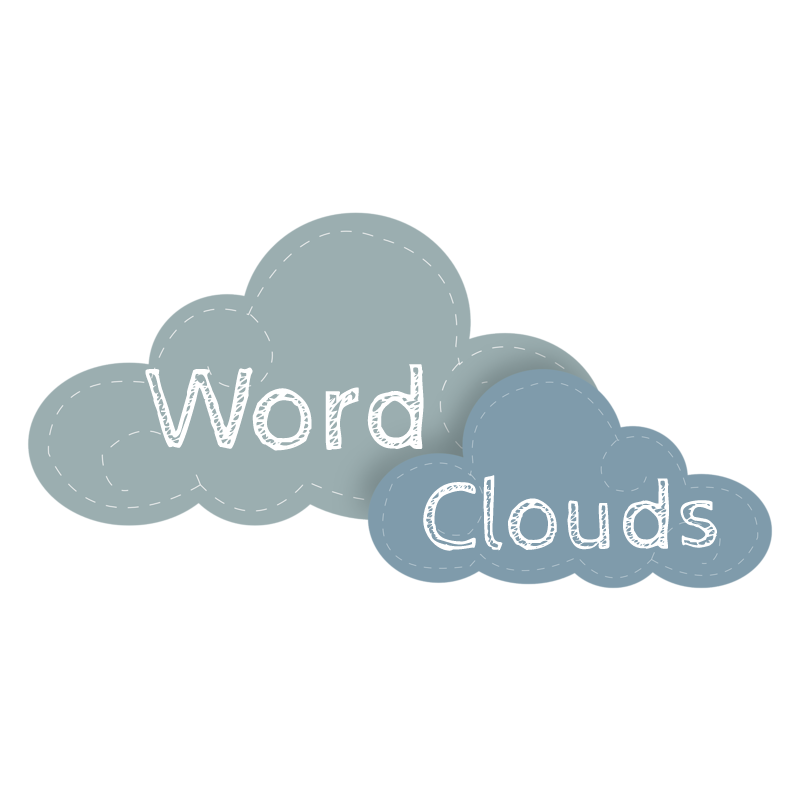
Free online Wordcloud generator
Wordclouds.com is a free online word cloud generator and tag cloud creator. Wordclouds.com works on your PC, Tablet or smartphone. Paste text, upload a document or open an URL to automatically generate a word- or tag cloud. Or enter individual words manually in the word list. Pick a shape, select colors and fonts and choose how to draw the words. Wordclouds.com can also generate clickable word clouds with links (image map). When you are satisfied with the result, save the image and share it online.
| - | Zoom out | + | Zoom in | Esc | Interrupt rendering |
| [Ctrl]-Z | Undo | [Ctrl]-Y | Redo | ||
| [Ctrl]-S | Download word cloud (JPG/PNG) | [Ctrl]-P | Print word cloud | [Ctrl]-L | Edit word list |
Paste words or text or upload a document to automatically generate a word cloud or tag cloud. You can also manually input individual word in the word list. Select your font, pick colors as a theme, determine the background and save the result back to your device.
For advanced users, our word cloud maker has several versatile options. You can create word clouds in a shape, either use one of our shapes or upload your own shape. You can determine the direction and warps of your text to suit your needs. You can save the result to your device in an HD image format or save it as vector graphic (SVG).
Wordclouds.com does not require you to register or to create an account. Our word cloud generator is completely free without any restrictions. You can use the word cloud image that you generate in any way you see fit.
Wordclouds.com does not store your data on our server. If you extract words from a document, we only temporarily store that document for the purpose of extracting words. All your edits are processed by your browser, making this the most private and secure Word Clouds Generator.
It is very simple to create word clouds. The word cloud maker works online on all devices and browsers and you do not need to install anything: just add text, create your word cloud and save the result back to your device.
There are several keyboard shortcuts to speed up the creation of your word cloud. See the keyboard shortcuts legend above.